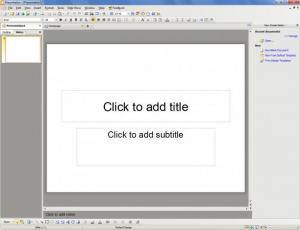Kingsoft Office
9.1.0.4560
Software information
License:
Time-limited trial (Free to try)
Updated:
29 Jun 2015
Software Screenshots
Size: 45.41 MB
Downloads: 4674
Platform: Windows (All Versions)
Kingsoft Office Suite Free is made up of three applications: Kingsoft Writer, Kingsoft Spreadsheets, and Kingsoft Presentation. These three provide the same sort of functionality you would expect to get from three applications that are part of Microsoft’s Office suite: Microsoft Word, Microsoft Excel, and Microsoft PowerPoint respectively. The key difference is that Kingsoft Office Suite Free is free while Microsoft’s Office productivity is not.
The recommended system requirements for running Kingsoft Office Suite Free are: 450MHz processor or better, 250MB of RAM memory or more, 250MB of free disk space, Windows operating system (anything from Windows 200 onward). The nice thing here is that modern and even older PCs will have no problems meeting these requirements. And you’ll have no problems quickly getting the suite up and running on your PC since a simple setup wizard will help you rapidly get things done.
If you’ve used Microsoft’s Word, Excel, or PowerPoint applications in the past, you should immediately feel at home with the tabbed interfaces Writer, Spreadsheets, and Presentation have to offer. If you haven’t used Microsoft’s products before, you would quickly get used to the interfaces – they’re user friendly, intuitive, and customizable (you can very easily change from one color scheme to another).
Also, if you’ve used Microsoft’s Word, Excel, or PowerPoint applications in the past, you should immediately feel at home with the functionality provided by Writer, Spreadsheets, and Presentation.
Writer is a handy tool that allows you to create and edit text documents; for input it supports doc, dot, docx, .rtf, .wps and .wpt formats and for output it supports .doc, .dot, .wps and .wpt formats.
Spreadsheets will allow you to easily work with spreadsheets. For input it supports xls, .xlsx, .xlt, .csv, .xml, .html, .et and .ett formats; for output it supports xls, xlt, .csv, .xml, .et, .ett and more.
Presentation is Kingsoft’s alternative to PowerPoint. It supports .ppt, .pptx, .pps, .pot, .dps and .dpt formats for the input; .ppt, .pps, .pot, .dps and .dpt formats are supported for the output.
Thanks to Kingsoft you get Microsoft Office functionality for free. Kingsoft Office Suite Free is a very nice alternative to MS Office and a very useful tool if you have to work with text documents, spreadsheets, and presentations.
Pros
The recommended system requirements for running Kingsoft Office Suite Free are quite low; installing the suite takes little of your time. You can change the color scheme for the interface. Writer, Spreadsheets, and Presentation come with a user friendly, tabbed interface. High level of compatibility with MS Office. KingSoft Office is also available for Android.
Cons
There’s a Professional version that has a few extra features to offer: switch interface, update online, macro function, section tab, cover page in Writer.
Kingsoft Office
9.1.0.4560
Download
Kingsoft Office Awards

Kingsoft Office Editor’s Review Rating
Kingsoft Office has been reviewed by George Norman on 11 Jun 2013. Based on the user interface, features and complexity, Findmysoft has rated Kingsoft Office 5 out of 5 stars, naming it Essential